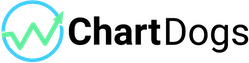There are a lot of different hot crypto wallets available in mobile app stores and the general Internet space. With so many options to choose from, it can be hard to find reliable and secure storage for your digital assets. However, some cryptocurrency wallets have already established themselves and earned the trust of millions of active users. One such wallet is MetaMask, considered by many one of the best wallet solutions for storing Ethereum tokens and interacting with the decentralized web.
In this article, I will discuss what MetaMask is, explain how it works, and provide a step-by-step installation guide so you can start storing your crypto assets right away.
Key Takeaways: Is MetaMask Wallet Safe?
- MetaMask is a popular non-custodial Ethereum wallet for managing ERC-20 tokens.
- It allows easy access to dApps and decentralized exchanges.
- MetaMask is secure but less safe than hardware wallets for large amounts of crypto.
MetaMask is a non-custodial hot crypto wallet. But… What does this mean, exactly?
To put it simply, MetaMask does not require you to own an actual physical device to store your cryptocurrencies — this wallet can be accessed via a browser or a mobile app, which makes it easy to use MetaMask on the go. Additionally, its non-custodial nature means that you will always be the only one in full control of your keys.
Unlike crypto exchange wallets — the ones that store your funds when you trade on Binance or Coinbase — MetaMask is completely decentralized, open source, and much more private. It does, however, have some drawbacks.
For one, although this wallet can store a large number of cryptocurrencies, those are all tokens on the Ethereum network (and Ether itself). That’s a lot of tokens — but still, that does limit your choices somehow, especially when it comes to getting popular cryptocurrencies like BTC or Dogecoin. That said, if users wish to store tokens on other networks, like the Binance Smart Chain, they will need to be imported manually.
Although it is one of the wallet’s biggest downsides, this drawback also gives way to one of its biggest advantages. MetaMask empowers users not only to store and manage their Ethereum-based assets but also to interact seamlessly with smart contracts and decentralized applications that are live on the Ethereum network or its layer 2 solutions.
How Does MetaMask Work?
MetaMask doesn’t just store your funds: it allows you to actually use them. The wallet is integrated with many different dApps, DEXs, and traditional marketplaces. Here are some of the other advantages it boasts:
- Top-notch security: MetaMask uses hierarchical deterministic settings, thus enabling users to back up their accounts.
- All-in-one: this wallet lets you store, buy, and use your crypto without having to tread through a complicated, busy interface.
- DApp access: the wallet provides users with a single sign-in option for Ethereum dApps — you won’t have to get separate logins and passwords.
- Beginner-friendly: MetaMask has a simple, user-friendly interface and plenty of in-app tips.
- Low fees: in addition to any network fees, MetaMask will also charge users a low fee of 0.3%–0.875% for any swaps.
- Hardware wallet integrations: you won’t need to choose between a cold and a hot wallet if you’re using MetaMask.
Is MetaMask Legit?
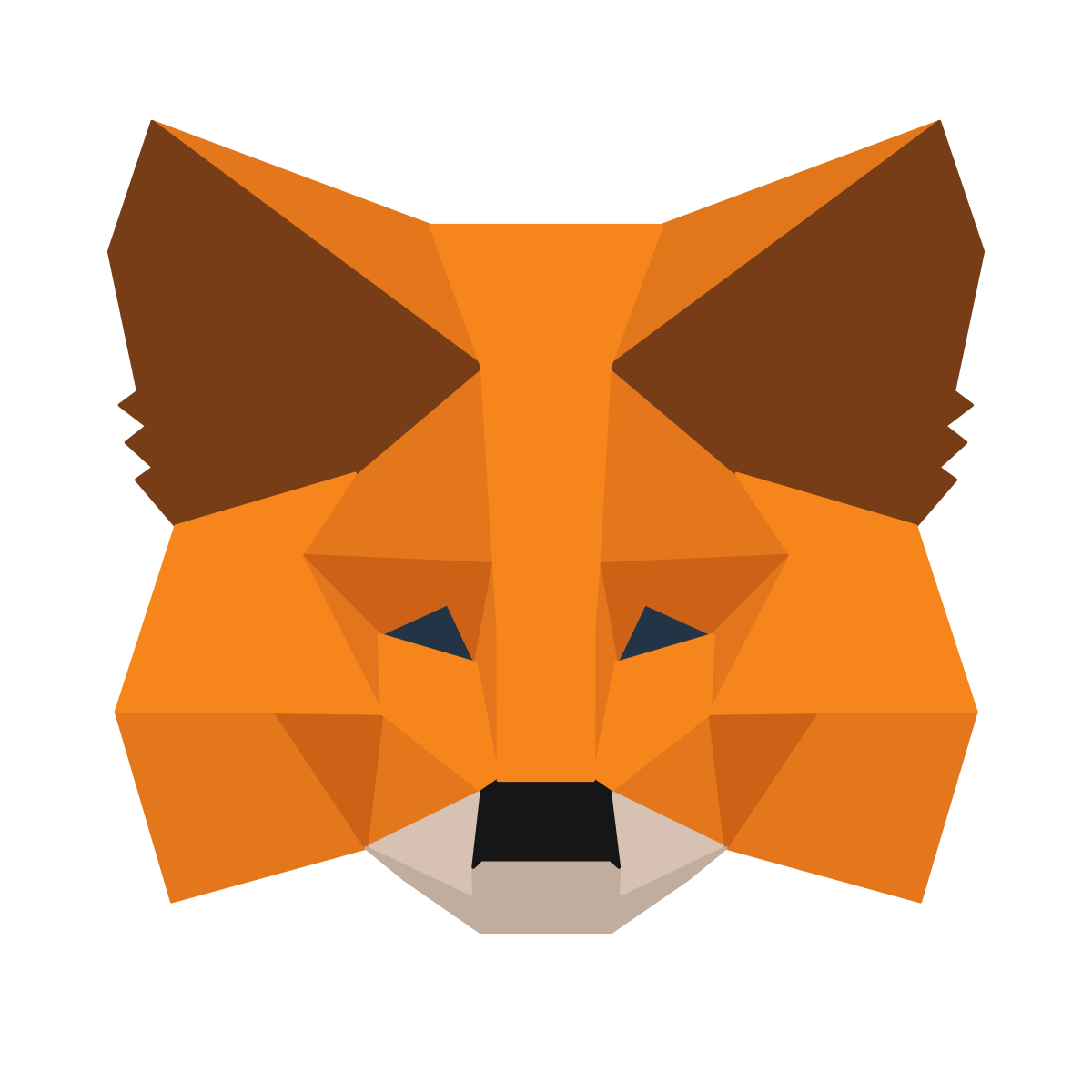
Yes, MetaMask is a popular cryptocurrency wallet that is trusted by millions of cryptocurrency users and has proven itself over the years. MetaMask is developed by ConsenSys Software Inc., a reputable blockchain software technology company, which adds to its legitimacy.
The wallet team takes user security very seriously: they have implemented several security measures to ensure the safety of user funds and data. One of those is the secret recovery phrase, which is crucial for accessing and restoring the wallet. It is generated randomly when a wallet is created and is never stored on MetaMask servers, so the user retains complete control over their private data. Other measures include password protection, two-factor authentication, the ability to view and manage connected decentralized applications (dApps), and more.
However, like any online tool, the safety and security of MetaMask largely depend on how it is used. Users must follow the typical best security practices, such as keeping their private keys and the 12-word seed phrase confidential and ensuring their computer or device is free from malware. Also, make sure to download the official MetaMask extension and the mobile app only from trusted sources listed on the wallet’s website.
It is important to remember that MetaMask is a software wallet and therefore naturally not as secure as a cold wallet. If you plan on holding a large amount of cryptocurrency, you should consider using hardware wallets instead. This crypto wallet software also allows MetaMask users to connect their cold wallets (AirGap Vault, Lattice, Ledger, Trezor, Keystone) via the browser extension (or, in the case of Keystone, also the mobile wallet).
Become the smartest crypto enthusiast in the room
Get the top 50 crypto definitions you need to know in the industry for free

MetaMask Wallet Pros & Cons
Is MetaMask worth using? Let’s take a look at the wallet’s pros and cons.
Pros:
- Supports a wide range of ERC-20 tokens. You can store, send, and receive many types of crypto tokens.
- Easy setup process. It’s simple to download MetaMask and get started, even for beginners.
- Available as a web browser extension and mobile application. Use it on your computer or phone, making it flexible for different needs.
- Works with decentralized exchanges (DEXs). MetaMask lets you easily interact with DEXs to trade digital currencies.
- Compatible with physical wallets. You can link MetaMask with hardware wallets like Ledger for added security.
- Good for cryptocurrency transactions. It supports many networks, making it easy to manage various types of crypto.
Cons:
- Not as secure as a physical wallet. Since it’s a software wallet, it can be more vulnerable to hacks compared to hardware wallets.
- Can be confusing for new users at first. While the setup is easy, using the wallet and understanding all features might feel tricky at first.
- No direct customer service. You might have to rely on community forums or help guides to solve issues, which can be frustrating.
Now that we’ve taken a look at what makes this wallet special, let’s get our hands on it!
Installing MetaMask
MetaMask is completely free and can be installed in under a minute (depending on your Internet connection). The installation process will differ slightly according to the platform you choose to go for.
Browser Version
Go to the metamask.io website and click on the “Download for [your browser]” button. The browser version of MetaMask is an extension available for Chrome, Firefox, Brave, and Edge. It will open in a separate tab.
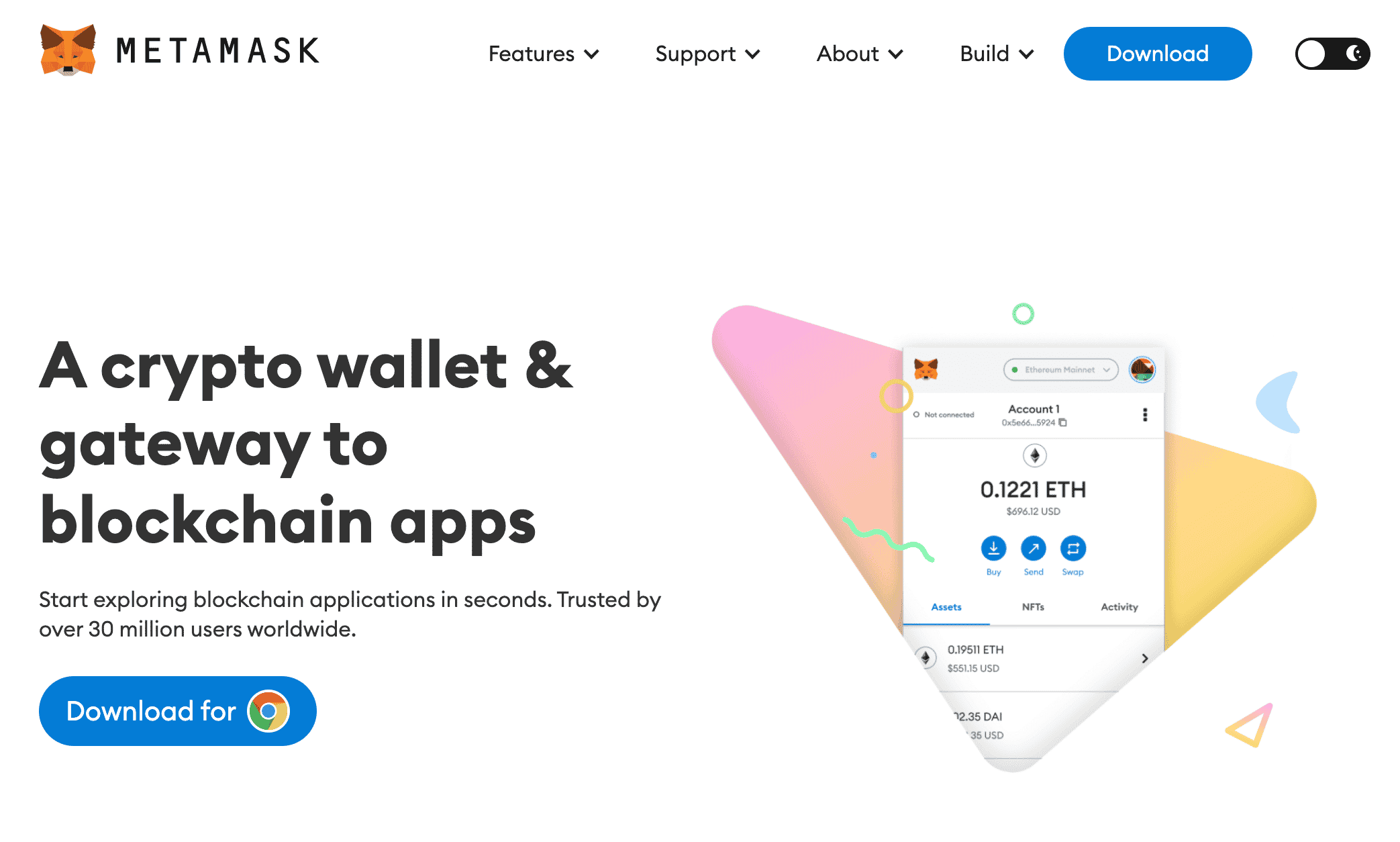
Mobile
MetaMask mobile app is available for free on both iOS and Android. You can follow the links here or look it up in your app marketplace of choice.
How to Set Up a MetaMask Account
No matter what platform you’re using, creating a MetaMask account is incredibly easy. When you first open it, you will also have an option to import your existing MetaMask crypto wallet — that is useful if you ever decide to use your wallet on another OS.
Simply click “Create New Account” to start setting up your wallet. The first screen you will see is MetaMask asking to get access to some of your usage data. Although it’s the kind of data that is safe to share, you can safely click “No Thanks.” It won’t change anything about your experience of using the wallet, and it’s always better to be safe than sorry.
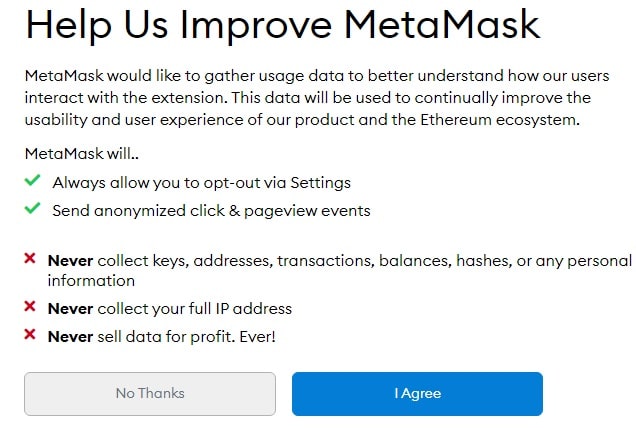
After that, you will need to create a password and agree to the Terms of Use.
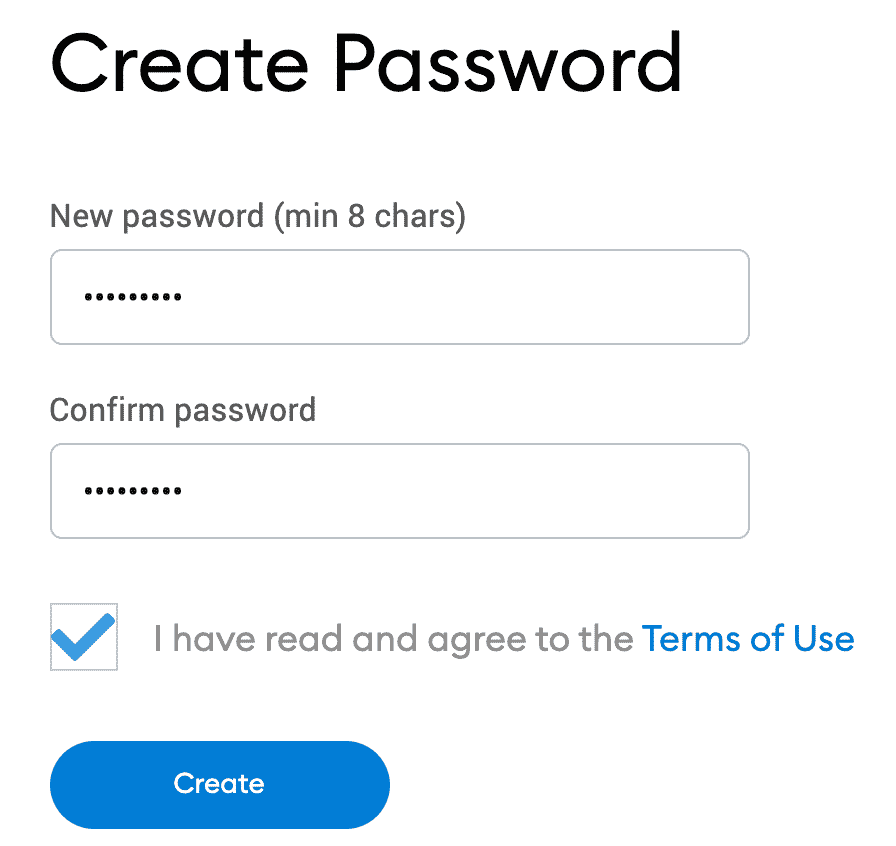
Next, MetaMask will remind you of the importance of the Security Recovery Phrase. It is indeed incredibly vital for you to not only remember it but also to keep it in a safe place. Do not put it in your Notes app, and do not simply screenshot it: that can compromise the safety of your funds.
Reveal your security phrase and write it down somewhere safe. If you don’t have any paper on you or don’t have anywhere to store it right at that moment, don’t fret — you will be able to access it later using your password. However, please note that you will need to enter it during the next step, so you can temporarily copy it or simply memorize it.
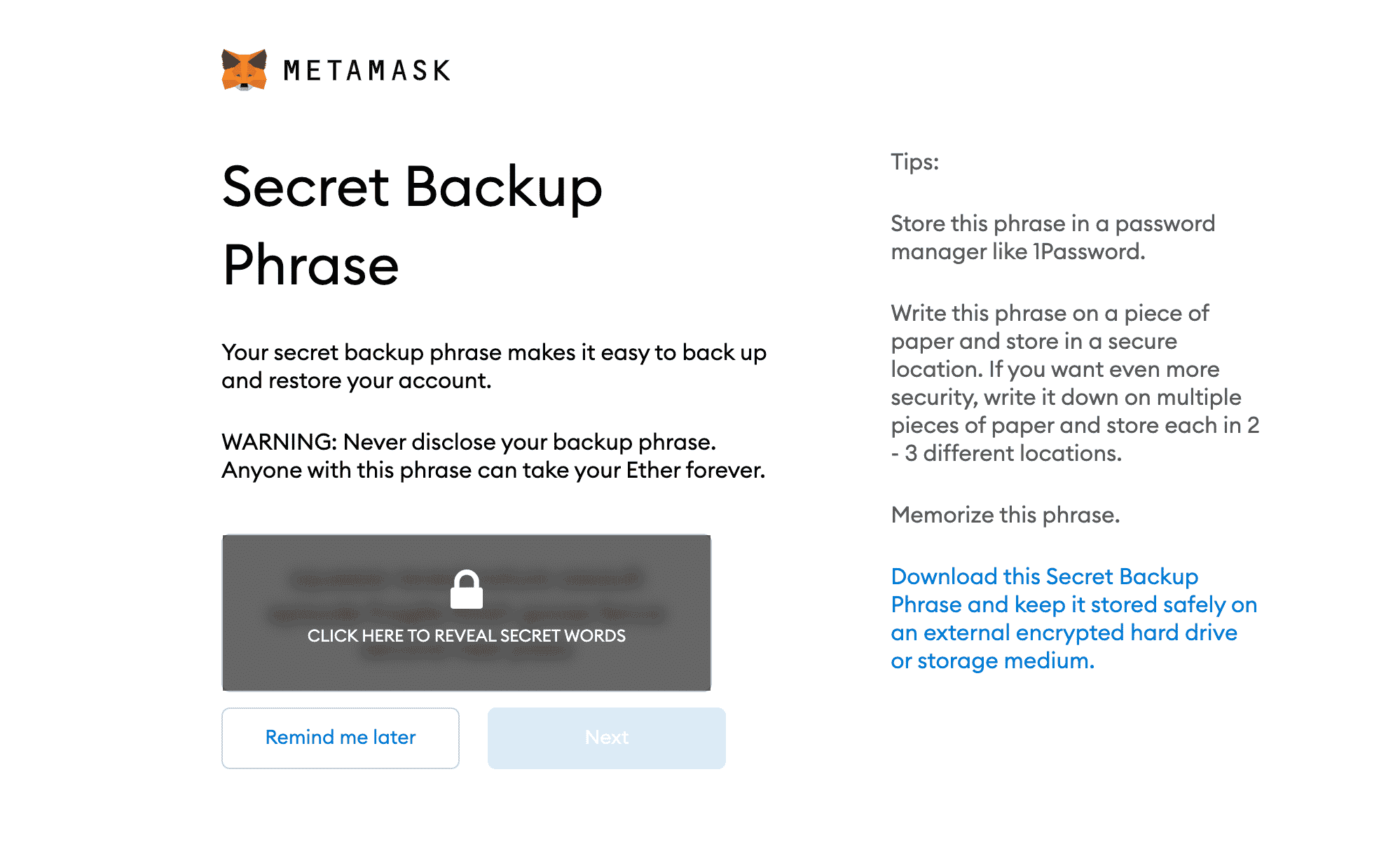
You will then have to complete the puzzle by entering your security phrase in the correct order. Once you’re done, click “Confirm” and then “All Done,” and be greeted by the interface of your new wallet. You have your own MetaMask account now!
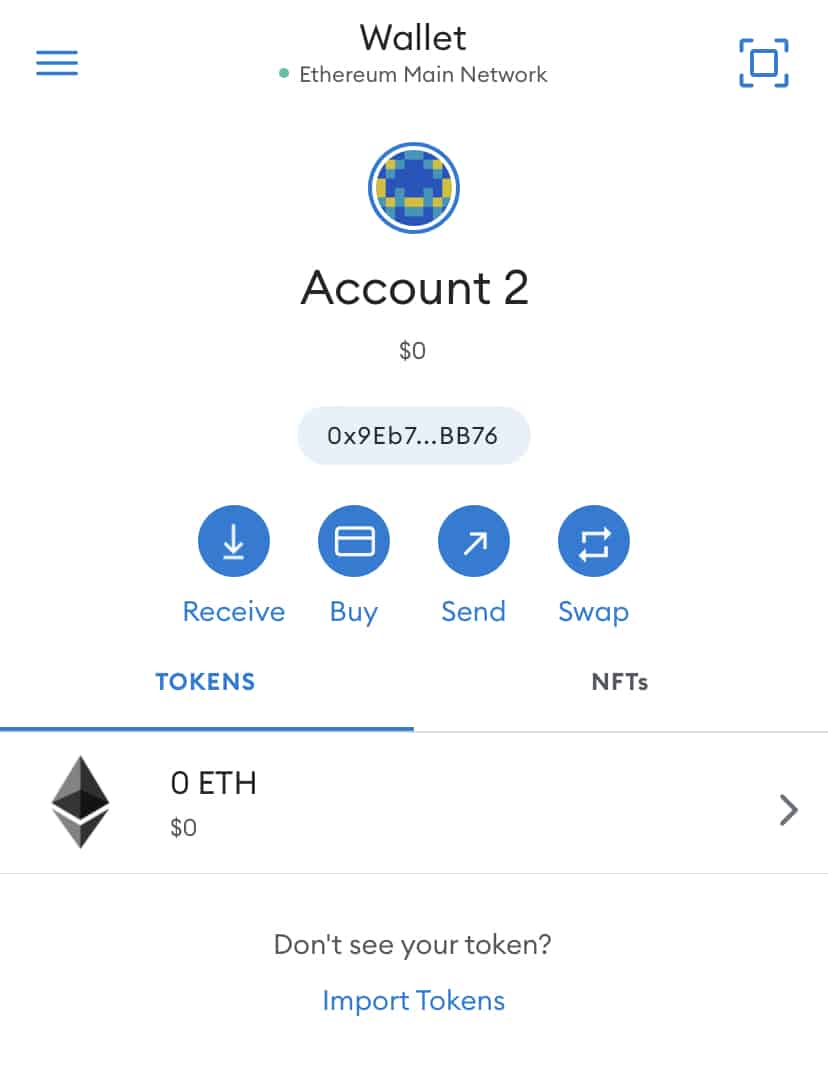
Transferring Funds to Your MetaMask Account
There are multiple ways to add funds to your MetaMask account. Let’s explore three main ones: transferring them from another wallet, using your wallet to buy crypto on another exchange, or buying funds within the app itself.
Using Another Wallet
To transfer funds from another existing wallet to your MetaMask account, copy your wallet address, which can be found at the top of your account overview page (0x9… in the screenshot). Just click on it to copy it to the clipboard. This is your MetaMask public address; you can share it with other users to receive funds from them.
Please make sure that the tokens or coins you’re sending are supported by MetaMask and that you’re sending them via the correct chain.
Using an External Exchange
Although MetaMask has a built-in crypto purchasing feature, you can still top up your wallet using an external exchange like Changelly. Go to the crypto marketplace of your choice and then simply enter your MetaMask wallet address in the “Recipient” bar.
Using The Built-In Exchange Feature
To buy crypto inside the MetaMask app, click the “Buy” button on the main screen.
- You will see a list of available fiat providers. Choose the one that suits you best and proceed. You will then be redirected to the provider’s platform.
- On the provider’s platform, enter the amount of fiat you want to spend and check if you’re okay with the fees and the available rate.
- Follow the instructions provided by the fiat provider to complete the transaction.
Exchanging Crypto Using MetaMask
Click the “Swap” button on MetaMask’s main screen to initiate an exchange.
First, select the crypto pair you’d like to swap. Then, enter the amount you want to spend and click “Get quotes.”
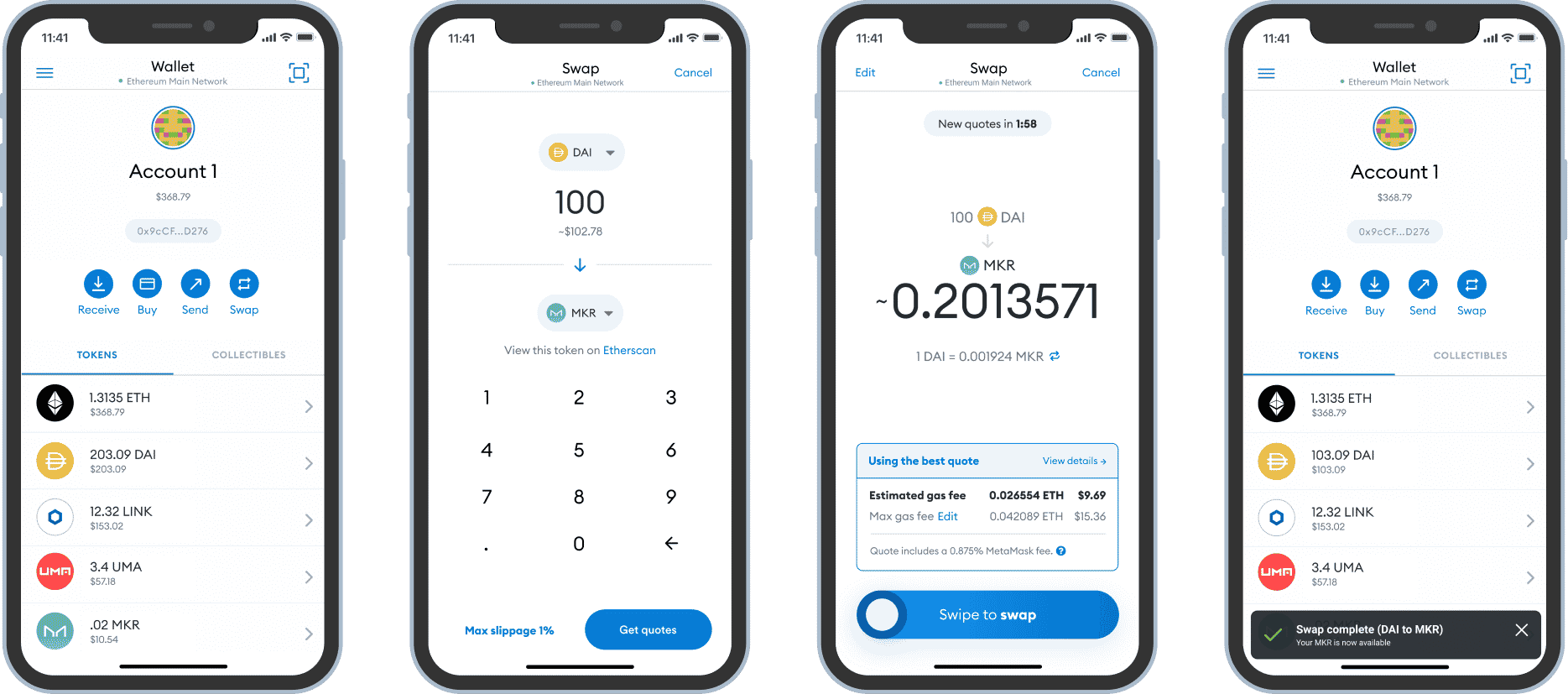
Double-check everything to see if the rate and the estimated gas fee suit you. Please note that to ensure your transaction goes through as planned, your wallet should have enough funds to cover the “Max fee” amount.
If you’re fine with the quote and the estimated gas fee, follow the onscreen instructions and swipe the slider at the bottom of the page to get your crypto.
How to Connect Your MetaMask Wallet to dApps
To connect your MetaMask wallet to dApps, first, make sure you have the MetaMask browser extension installed. If you haven’t already, you can easily install MetaMask from their official website. Once it’s set up, open MetaMask by clicking on the extension in your browser.
Next, go to the dApp you want to use. Most decentralized apps will have a “Connect Wallet” button, usually at the top right corner. Click on it, and choose MetaMask from the list. A MetaMask window will pop up asking for permission to connect your wallet. Simply approve the request.
After that, your wallet is connected, and you can start using the dApp. Keep in mind that any transactions you make will require gas fees, which MetaMask will display before confirming. Also, be aware of any service fees the dApp may charge.
If you run into any issues, MetaMask offers customer support through guides and community forums, but there’s no direct service, so troubleshooting may take some time.
What Are The Best Alternatives to MetaMask Wallet?
If you’re looking for alternatives to MetaMask, there are several good options available. One popular choice is Trust Wallet, which supports a wide range of crypto, including Ethereum and ERC-20 tokens. It has an easy setup process, low service fees, and can be used on both mobile and desktop. Another option is Coinbase Wallet, which integrates well with the Coinbase exchange and offers strong security features to keep your assets securely stored.
MyEtherWallet (MEW) is another Ethereum wallet to consider. It’s known for being user-friendly and allows you to manage Ethereum and tokens with no setup fees. It also supports hardware wallets, so you can combine online and offline storage for added security.
Each of these wallets comes with its own features, fees, and ease of use. So, if you’re looking for alternatives to MetaMask transactions or want to try other wallets with potentially lower service fees, these are solid options.
FAQ
What is MetaMask used for exactly?
MetaMask is used to store, buy, and exchange cryptocurrencies. It can also be used to make payments in dApps and some online marketplaces.
Is MetaMask a wallet or an exchange?
MetaMask is a cryptocurrency wallet, but it is equipped with a simple built-in crypto exchange feature.
What’s the difference between MetaMask and Coinbase?
MetaMask is first and foremost a wallet, while Coinbase is an exchange. While they have quite a few overlapping features, the two also have many differences. For example, unlike Coinbase, MetaMask only supports ETH and tokens on the Ethereum blockchain.
Is MetaMask safer than Trust Wallet?
MetaMask and Trust Wallet offer similar levels of security, as both are considered hot wallets and provide strong encryption for your private keys. The main differences lie in their features and the range of digital assets they support. For those interested in exploring more about the unique offerings of each wallet, you might find our Trust Wallet review helpful. Read our Trust Wallet review here.
Does MetaMask support Bitcoin?
No, MetaMask is essentially an Ethereum wallet that only supports ETH and ETH-based tokens. Although tokens from other chains (like the Binance Smart Chain) can be manually imported to the wallet, it is generally not advised to do this unless you’re an advanced user.
What happens if I lose access to my MetaMask wallet?
Since MetaMask is software wallet connected to the internet and not a physical device, it is possible to recover it even if the device it was previously installed on has been lost. To make sure you can recover your wallet and funds in the future, you need to remember your Secret Recovery Phrase: in case of emergency, you can use it to import your wallet to a different device.
To minimize the risk of your wallet being stolen or otherwise tampered with, set a strong password, only store your Secret Recovery Phrase and other information in secure places, and never share your private keys with anyone.
Is MetaMask legal in Canada?
Yes, MetaMask is legal in Canada. Since decentralized wallets like MetaMask are self-hosted, they are permitted for use in Canada and many other countries around the world, providing a secure way to manage your digital assets.
Disclaimer: Please note that the contents of this article are not financial or investing advice. The information provided in this article is the author’s opinion only and should not be considered as offering trading or investing recommendations. We do not make any warranties about the completeness, reliability and accuracy of this information. The cryptocurrency market suffers from high volatility and occasional arbitrary movements. Any investor, trader, or regular crypto users should research multiple viewpoints and be familiar with all local regulations before committing to an investment.